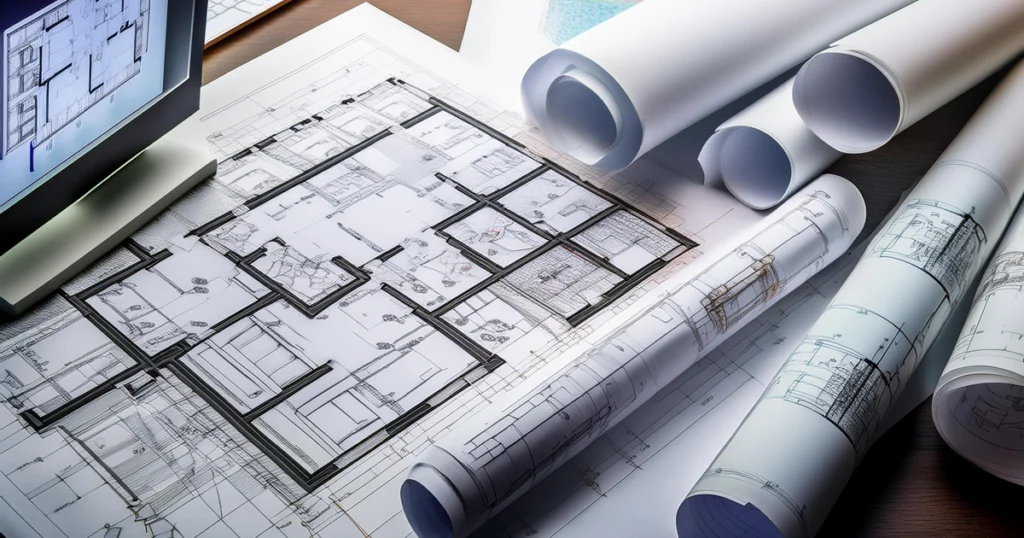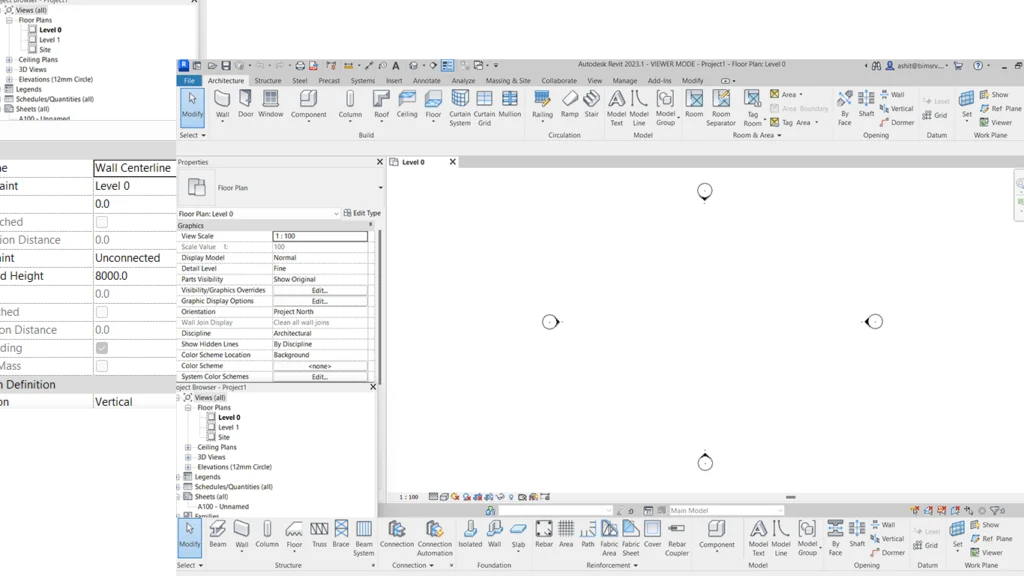
Estimated Reading Time[rt_reading_time]
Revit modelling is a critical skill in today’s architecture, engineering, and construction (AEC) landscape. It empowers professionals to create detailed, 3D representations of buildings and structures. Step-by-Step Guide to Revit Modelling helps you understand how Revit is used in Architecture and Engineering Design, Modelling and Documentation
Whether you’re a beginner or a seasoned expert, mastering Revit can enhance your design capabilities. In this step-by-step guide, we’ll explore essential techniques, best practices, and resources for learning Revit effectively. From understanding the basics to delving into advanced modelling techniques, this tutorial covers it all. Let’s begin your journey towards becoming proficient in Revit modelling.
Understanding Revit and Its Importance
Revit is a strong BIM software that many people in the AEC industry use. It helps create detailed 3D models of buildings and structures. The software lets people work together on design and construction. It allows many team members to work on the same project at the same time. This feature improves design accuracy and makes the construction process smoother. It helps to reduce errors and lower project costs.
Key Benefits of Using Revit
- Collaborative Design: Revit’s cloud-based functionalities allow for real-time collaboration among architects, engineers, and construction managers.
- Efficiency and Accuracy: By automating various design tasks, Revit significantly reduces the time and effort required to produce detailed architectural drawings.
- Enhanced Visualization: The software’s advanced rendering capabilities provide realistic visualizations, aiding in better design decision-making.
- Seamless Integration: Revit integrates seamlessly with other Autodesk products, ensuring a smooth workflow across different design and construction phases.
Getting Started with Revit: Basics for Beginners
Revit for Beginners
Revit Modelling Basics is for beginners. Learning the software's interface and basic functions is the first step to effective modelling. Revit tutorials are a great way to start using Revit. Revit modelling tutorials help you learn the best practices in Revit. They guide you through the basics and show you how to use the software well.
Revit Architecture Modelling Techniques
Revit Architecture is a powerful tool for creating building designs. Here are some key modelling techniques to consider:
- Creating Walls: Use the wall tool to easily draw and modify walls. You can choose from different types and materials to match your design.
- Adding Doors and Windows: Insert doors and windows from the library. You can adjust their size, style, and location as needed.
- Working with Floors and Roofs: Use the floor and roof tools to define these elements. You can create different shapes and slopes to fit your architectural style.
- Using Families: Families in Revit are reusable components, like furniture or fixtures. You can customize these families or create your own for consistency in your project.
- Creating Views: You can set up different views, such as floor plans, sections, and 3D views. This helps you present your design clearly to others.
- Applying Materials: Assign materials to different elements in your model. This not only enhances the appearance but also helps in visualizing the final output.
- Documentation: Revit makes it easy to generate construction documents. You can create schedules, drawings, and annotations directly from your model.
By using these techniques, you can effectively design and present your architectural projects in Revit
Navigating the Revit Interface
The Revit interface consists of several key components, including the Ribbon, Project Browser, Properties Palette, and the Drawing Area. Familiarizing yourself with these elements will enhance your navigation and workflow efficiency.
The Ribbon is located at the top of the screen.
It has tabs and panels that hold tools and commands for modelling and documentation.
- Project Browser: This panel allows you to manage and navigate through different views, schedules, and sheets within your project.
- Properties Palette: Here, you can access and modify the properties of selected elements, such as walls, floors, and roofs.
- Drawing Area: This is the main workspace where you create and manipulate your 3D models.
Starting a New Project
To begin a new project in Revit, select “New” from the “File” menu and choose a template that suits your project requirements. Revit offers several templates, including architectural, structural, and mechanical, each tailored to specific design needs.
Revit Modelling Best Practices
Adopting best practices in Revit modelling ensures that your projects are efficient, accurate, and easy to manage.
Establishing a Project Template
Creating a standardized project template is essential for maintaining consistency across your projects. Your template should include predefined settings for units, dimensions, view templates, and title blocks. This approach not only saves time but also ensures that all team members adhere to the same design standards.
Utilizing Worksets for Collaboration
Revit’s worksharing capabilities enable multiple users to work on a project simultaneously.
Worksets let you break the model into smaller parts. This helps team members focus on their sections without bothering others.
Advanced Techniques in Revit Architecture Modelling
Once you’ve mastered the basics, you can explore advanced techniques to enhance your Revit modelling skills.
Parametric Design
Revit’s parametric capabilities allow for the creation of adaptive components that automatically adjust to changes in design parameters. This feature is particularly useful in complex projects where flexibility and precision are paramount.
- Using Constraints: Apply constraints to maintain geometric relationships between elements, ensuring that design changes propagate seamlessly throughout the model.
- Formula-driven Parameters: Utilize formulas to define relationships between parameters, allowing for automated adjustments based on specific design criteria.
Phasing and Design Options
Revit has tools for phasing and design options that help you manage different stages of a project. You can also explore alternative design ideas.
- Phasing: Define construction phases to represent different stages of a project, such as demolition, new construction, and renovation.
- Design Options: Create and evaluate multiple design scenarios within a single project, facilitating informed decision-making and client presentations.
Step-by-Step Guide to Revit Modelling
Your Step-by-Step Guide to Revit Modelling.
For those seeking to deepen their understanding of Revit, numerous training resources and tutorials are available.
Online Courses and Tutorials
Several reputable platforms offer comprehensive Revit courses, ranging from beginner to advanced levels. These courses provide detailed video tutorials, practical exercises, and expert guidance to help you master the software.
Community & Support
Revit’s vast user community offers a wealth of knowledge and support. Join forums, attend webinars, and take part in user groups. These activities will help you meet other professionals and stay updated on the latest news in Revit modelling.
Our list of favorite Revit Tutorials
Here are our favourite Revit tutorials. Revit is a design software used in many fields. It can be challenging to learn, especially if you are used to other programs like AutoCAD or SketchUp. If you have already checked our previous list of 3D tutorial websites, we have more resources specifically for Revit.
Now Let’s Get Started
Autodesk University
Autodesk University is the main tutorial resource for Autodesk. This is the company that makes Revit and other software like AutoCAD and Dynamo. The website holds a plethora of video tutorials for anyone looking for anything related to Revit.
Linkedin Learning
LinkedIn Learning provides a wide variety of courses and tutorials for Revit, BIM, and other related fields. These tutorials and courses are of high quality. However, a paid monthly subscription is needed to access them.
Pluralsight
Plural Sight is a course library platform aimed at IT and CAD skills. Members can expand and enhance their abilities by using courses and taking practice exams for industry certifications.
Users can take part in different skill tests like Skill IQ and Role IQ. They can also join hands-on learning experiences.
Revit Pure
Revit Pure is managed by designer and architect Nicolas Catellier. Created in 2016, Revit Pure gives out information on the latest Revit updates, techniques, and design tips. Revit Pure thinks learning Revit should be easy. Their tutorials help you master Revit in a clear and simple way.
Conclusion
Revit modelling is an indispensable skill in the modern AEC industry, offering unparalleled capabilities for design, collaboration, and project management.
By using this step-by-step guide and following best practices, you can make the most of Revit. This will help you design more efficiently and improve your project results.
Whether you are a beginner or an experienced professional, learning and adapting are important. They help you stay ahead in the changing world of architectural design and BIM.