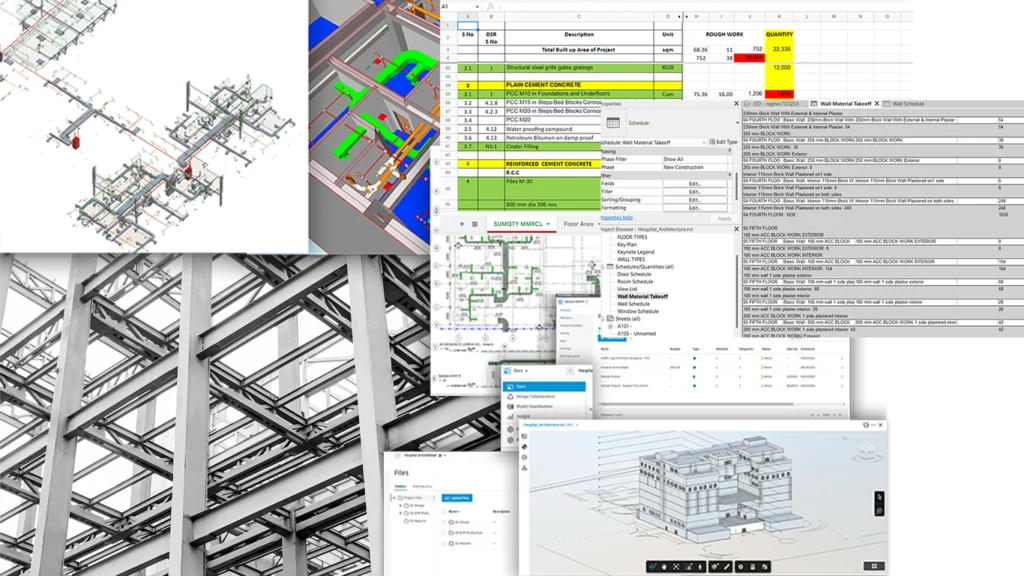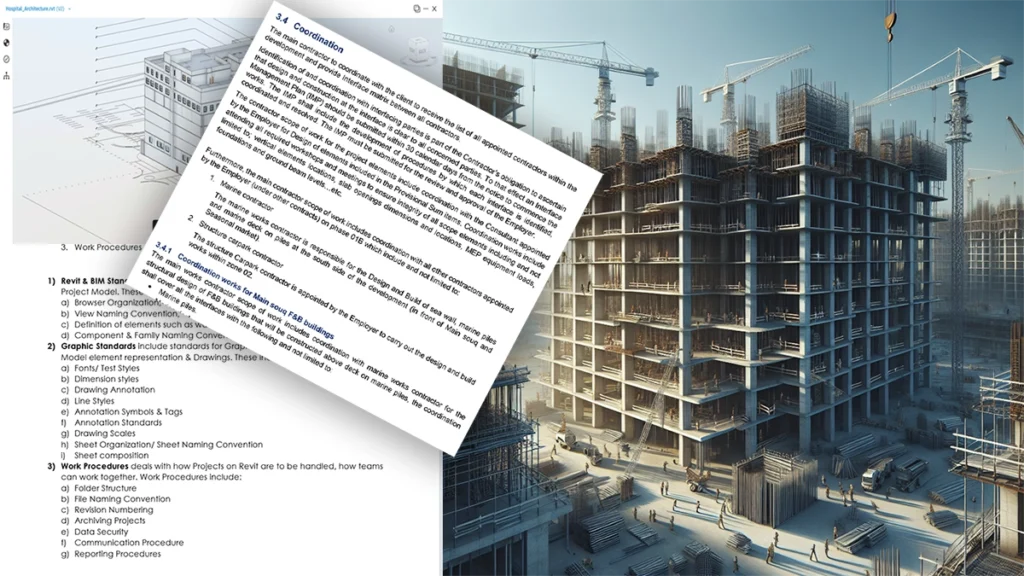Step-by-Step Clash Detection Workflow Explained

Estimated Reading Time[rt_reading_time]
- Step-by-Step Clash Detection Workflow Explained
- Introduction
- Step-by-Step Clash Detection Workflow explained
- The Significance of Multi-Disciplinary Coordination
- Practical Solutions for Effective Clash Detection
- Embrace Collaborative Approach
- Leverage BIM tools
- Invest in Training and Development
- Transitioning from CAD to Revit: A Strategic Approach
- Develop a Comprehensive Implementation Plan
- Foster BIM Centric Culture
- Leverage Expertise and Outsourcing Services
- Conclusion
Introduction
This post is your Clash Detection guide to Step-step clash detection Workflow. Clash detection and clash resolution are important steps in BIM. They involve finding interferences that can cause problems in a project. In Building Information Modeling (BIM) and Revit services, different systems or parts of a building can clash. This is known as interference.
For example, if plumbing pipes are placed in the same space as electrical wiring, it can create conflicts. Identifying and solving these clashes is essential for a successful design.
BIM assists in spotting issues early during the planning phase. This facilitates design changes and helps prevent delays or additional expenses later on.
These clashes can occur between various building components, such as structural elements and MEPF systems.
Identifying conflicts early in the design phase is essential. It enables adjustments before construction starts, saving both time and resources.
Finding and fixing clashes early helps keep projects on schedule and within budget. This is important because unexpected issues on-site can often cause delays and extra costs.
Clash detection goes beyond just identifying potential conflicts. It provides a framework for teams to address and resolve these issues collaboratively. This proactive approach prevents costly rework and minimises delays, ensuring that construction projects proceed smoothly.
Step-by-Step Clash Detection Workflow explained
Clash Detection and Clash Resolution is a process that helps improve communication among everyone involved. It ensures that all parties understand the design goals and how to carry them out.
By integrating clash detection into the BIM workflow, teams can improve their overall project coordination and efficiency.
The Significance of Multi-Disciplinary Coordination
Clash detection is not merely about identifying conflicts; it is about fostering collaboration among different disciplines. Effective MEPF coordination ensures that architects, engineers, and contractors work In a way that is pleasing and balanced. leading to a seamless construction process. This collaborative effort reduces the likelihood of design discrepancies and enhances overall project efficiency.
By aligning the goals and methods of different teams, they can make sure their designs work well together. In a multi-disciplinary setting, the importance of communication and coordination cannot be overstated. Each field offers its own view and skills, but if they are not properly aligned, it can result in
Mistakes occur when people interpret information differently. This can happen because of unclear communication, differing views, or incomplete data. Such misunderstandings may result in confusion or disputes. To prevent these issues, it’s crucial to convey information clearly and ask questions when unsure. Additionally, attentive listening can help ensure shared understanding and decrease conflicts.
Regular coordination meetings and integrated workflows ensure that any potential issues are addressed early on.
This teamwork helps create a sense of shared responsibility. It encourages each team member to be dedicated to the project’s success.
This shared focus not only enhances project quality but also fosters innovation and creativity in problem-solving.
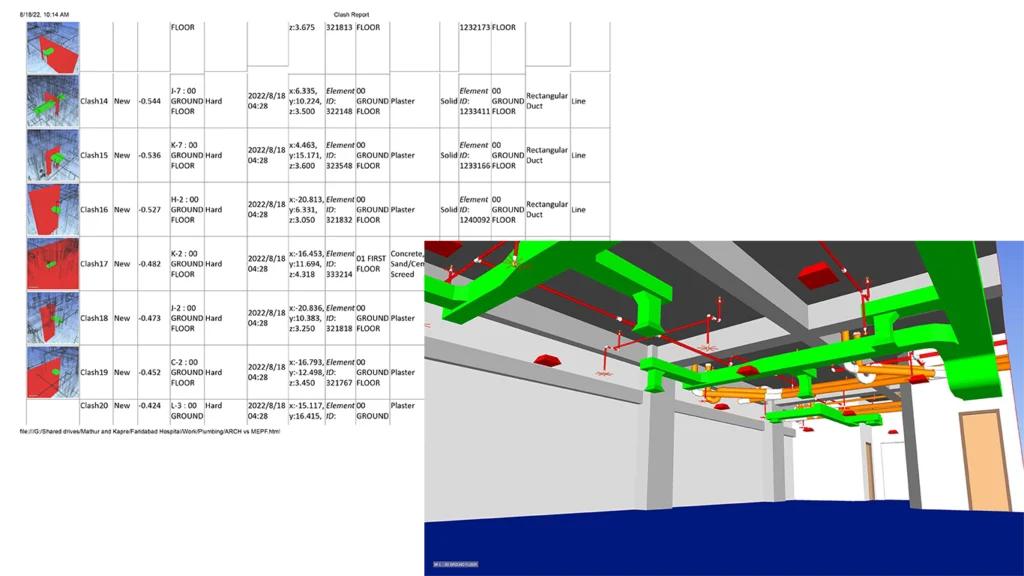
Clash detection in Navisworks is a useful tool for finding and fixing design problems. It provides a platform to easily spot and resolve conflicts in the designs.
Your clear step-by-step guide to performing a clash detection workflow in Navisworks. This process can help make construction smoother and improve the results of your project.
Step 1: Model Aggregation
The first step in the Step-by-Step Clash Detection Workflow explained is model aggregation. This involves combining models from various disciplines into a single, comprehensive model in Navisworks. Each discipline, including architecture, structure, and MEPF, contributes its model, which is imported into Navisworks for coordination.
By combining these models, teams get a single view of the project. This helps them understand and analyze potential issues more easily.
Model aggregation also serves as a critical communication tool among disciplines. It provides a visual representation that helps stakeholders understand how their work fits into the larger project context.
This comprehensive perspective encourages collaboration and assists teams in identifying possible problems that might not be apparent when examining individual models.
In addition, the combined model acts as a starting point for all further analysis. This helps maintain consistency and accuracy during the clash detection process.
Step 2: Setting Up Clash Detection Tests
Once the models are aggregated, the next step is to set up clash detection tests. Navisworks allows users to define specific tests to identify potential clashes between various elements.
You can run tests to find problems where ductwork meets structural beams or where plumbing pipes cross electrical conduits.
These tests can be tailored to focus on the most important areas. This allows teams to prioritize conflicts that could significantly affect the project.
Setting up clash detection tests is a critical step that requires input from all disciplines involved. It is important to ensure that the tests are comprehensive and cover all potential interaction points between different systems. This step often involves iterative refinement, where initial tests are adjusted based on feedback and new insights.
By planning and organizing these tests well, teams can create a thorough clash detection process. This helps to find all possible conflicts.
Step 3: Running Clash Detection
With the tests configured, you can now run the clash detection process. Navisworks thoroughly analyzes the aggregated model, highlighting any conflicts between elements.
The software generates a clash report. This report highlights where clashes occur and provides details about them. It acts as a guide to help resolve the problems.
This report is a crucial tool for project teams, providing a clear and concise overview of all identified issues.
Running clash detection is an iterative process. When we find and fix clashes, we update the model and test it again. This ensures that no new conflicts have come up.
This ongoing process of testing and fixing keeps the model strong and makes sure it stays accurate and dependable.
Additionally, the visuals in the clash reports help teams understand how different elements interact. This makes it easier for them to come up with good solutions.
Step 4: Clash Resolution
The clash resolution phase involves addressing the identified conflicts. This requires collaboration among the project team to determine the most effective solutions. Often, this involves adjusting the design of one or more elements to eliminate the clash. The revised models are then re-imported into Navisworks for verification.
This teamwork helps make sure that the solutions are realistic and workable. It considers the limits and needs of each field.
Clash resolution is not just about making quick fixes; it requires strategic thinking and negotiation.
Teams should assess how every adjustment affects the entire project and collaborate to identify the most suitable compromise.
This phase often involves multiple iterations, where proposed solutions are tested and refined.
By encouraging teamwork, groups can create a design that works well and is efficient. This way, it meets the needs of everyone involved.
Step 5: Verification and Validation
Once the clashes have been resolved, the updated models undergo verification and validation. This ensures that the solutions implemented are effective and that no new clashes have been introduced. The aim is to achieve a clash-free model that is ready for construction.
Verification checks if the changes were made correctly. Validation makes sure that the updated model meets all project requirements and standards.
Verification and validation are critical to maintaining the quality and integrity of the BIM model. They provide assurance that the project is on track and that all design conflicts have been addressed.
This last step in the clash detection process is important. It helps build trust among everyone involved and makes sure the project is ready to start construction.
By investing time in thorough verification and validation, teams can minimize risks and ensure a successful project outcome.
Practical Solutions for Effective Clash Detection
To enhance the efficiency of the clash detection workflow, consider the following practical solutions. These strategies can help streamline the process and improve collaboration among project teams, ultimately leading to better project outcomes.
Embrace Collaborative Approach
Effective clash detection hinges on collaboration among all project stakeholders. Encourage open communication and regular coordination meetings to facilitate the resolution of conflicts. This collaborative spirit ensures that all parties are aligned and working towards a common goal.
When teams work together and share responsibility, they can get better at spotting and fixing problems quickly.
Collaboration is more than just meetings and talks. It means creating a space where team members feel at ease to share their ideas and express their concerns.
This openness can lead to innovative solutions and a more thorough understanding of project challenges. Additionally, utilizing digital collaboration tools can enhance communication and coordination, allowing teams to work together more effectively, regardless of location. By embracing a collaborative approach, project teams can unlock new levels of efficiency and creativity.
Leverage BIM tools
Utilize advanced BIM tools, such as Navisworks, to streamline the clash detection process. These tools offer robust functionalities for identifying and resolving clashes, as well as visualizing complex interactions between building components.
Using advanced software helps teams understand potential problems better and look at more solutions.
Advanced BIM tools offer features such as real-time collaboration and cloud access. These allow teams to work more flexibly and respond quickly.
These tools can integrate with other software systems, providing a seamless workflow that enhances productivity and accuracy.
By using the right technology, project teams can improve their clash detection. This also helps them manage and deliver projects better overall.
Invest in Training and Development
Equip your team with the necessary skills to navigate BIM tools effectively.
Training and development programs can help your team become better at using tools like Navisworks. This can lead to more accurate and efficient clash detection.
Regular training sessions help team members stay informed about the latest features and best practices. This way, they can use the software effectively.
Investing in training also demonstrates a commitment to professional growth and development, which can boost team morale and engagement.
It allows team members to learn from one another and share knowledge. This helps create a culture of ongoing improvement.
Training and development can help companies support their teams. This way, they can face the challenges of modern construction projects and achieve better results.
Transitioning from CAD to Revit: A Strategic Approach
Architecture firms moving from old CAD systems to Revit and BIM can gain a lot by using a clash detection process.
This approach identifies and resolves conflicts between design elements early in the project. It boosts collaboration across different teams and helps avoid expensive errors during construction. Implementing this workflow can streamline projects, making the design-to-construction process more efficient.
This process helps them identify and resolve issues before they become problems, guiding them toward success.
Below are some key steps to assist your company in transitioning to BIM technology smoothly. This will help you fully leverage its advantages.
Develop a Comprehensive Implementation Plan
Outline a detailed plan that encompasses the transition from CAD to Revit. This should include timelines, resources, and training programs to equip your team with the requisite skills.
A good implementation plan gives a clear way to move ahead and helps handle the challenges that come with a big change.
The plan should also address potential challenges and risks, providing strategies for mitigation.
Regular progress assessments and updates can maintain the transition’s progress. They also ensure that any issues are addressed promptly.
With a clear plan, businesses can reduce problems and increase the advantages of moving to a BIM-based workflow.
Foster BIM Centric Culture
Cultivate a culture that embraces BIM as a pivotal component of your firm’s operations. Encourage your team to adopt BIM principles and leverage its capabilities to enhance project outcomes.
This cultural shift is important for ensuring a smooth transition to Revit. It helps integrate BIM into everyday work.
Promote a mindset of continuous learning and adaptation, where team members are encouraged to explore new tools and techniques. Highlight the benefits of BIM, such as improved collaboration and efficiency, to garner buy-in from all stakeholders.
By encouraging a focus on BIM, companies can smoothly adopt new technologies and methods. This can result in improved project outcomes and happier clients.
Leverage Expertise and Outsourcing Services
Consider partnering with experienced BIM service providers to ease the transition. These experts can offer valuable insights and support, ensuring a seamless shift to Revit and effective implementation of BIM.
By outsourcing some parts of the transition, companies can get expert help and resources that they may not have in-house.
Working with outside experts allows you to learn the best practices in the industry. You can also gain new ideas for using BIM effectively.
Working with experienced service providers can help companies move faster and reach a better level of BIM maturity.
This strategic partnership can also provide ongoing support and guidance, helping firms navigate the evolving landscape of digital construction.
Conclusion
Clash detection is a vital component of the BIM process, offering a proactive approach to resolving design conflicts.
A clear clash detection process helps architecture firms work better with mechanical, electrical, plumbing, and firefighting teams. This approach lowers construction risks and results in better project outcomes.
As you transition from CAD to Revit, embrace these strategies to unlock the full potential of BIM in your projects.
By focusing on teamwork, using the right technology, and providing training, companies can complete their projects efficiently. This helps them meet the needs of clients and other important groups.