Streamline Your Projects with Expert Revit Architecture Modeling Services
Unlock the Power of BIM with Our Revit Architecture Expertise
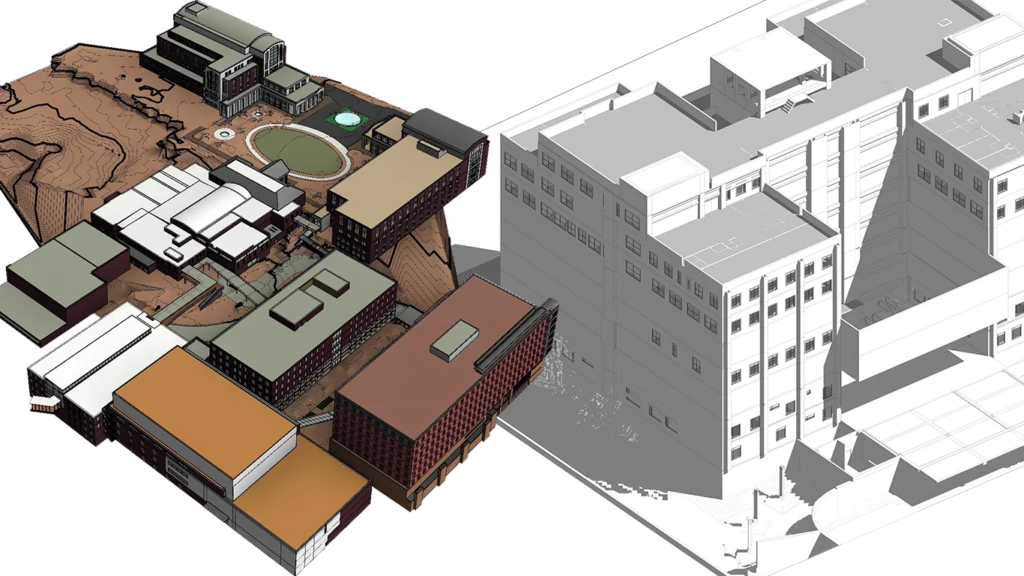
About Our Revit Architecture Modelling Services
Our Expertise in Revit Architecture
Bimsrv has over 18 years of global experience in BIM and Revit Modelling. Our team of expert Architects are BIM Certified and can deliver accurate and high-quality deliverables. Our experience with Revit Architecture includes:
- Hospitals and Healthcare Projects
- Industrial Projects
- Hospitality Projects
- Educational Facilities
- Institutional Buildings
- Group Housing
- Single Family Residences
Benefits of Revit Architecture Modelling
Revit Models are inherently designed to be BIM Ready, facilitating seamless collaboration among all project stakeholders involved in the architectural process. The software excels in multi-disciplinary coordination, allowing various teams to work together efficiently while minimizing errors. Additionally, Revit includes robust tools for Clash Detection. These tools help identify and resolve conflicts between various building systems before construction starts. Furthermore, it supports Quantity Takeoff, enabling accurate material estimation. Notably, Revit Architecture is also instrumental in promoting Green Building practices and enhancing Sustainability, making it a vital tool for environmentally conscious design
Our Revit Architecture Standards
Our Revit Architecture Modeling follows industry standards, specifically the Uniform Drawing System, as our default Revit Modeling Standard. Alternatively, we can adapt to your office standards and can work as a seamless extension to your office.
Our Revit models adhere to the standards outlined in the BIM Execution Plan (BEP). They also comply with the Level of Development (LOD) specifications relevant to your project
Our Process
- Kickoff – Initial Consultation: The kickoff meeting serves to clarify the project requirements. It also addresses your expectations and outlines the standards that will be followed.
- Revit Architecture Modeling: Preliminary models are created using inputs from AutoCAD DWG or other CAD formats, like Microstation DGN.
- Quality Assurance and Review: The Quality Assurance is done in two stages,
- Internal Review: Internal Review is performed by our QC team to ensure all requirements and project standards are complied.
- External Review and Markups: Completed Revit Architecture Models are submitted for review by the client’s team. The submittals adhere to the timelines and schedules specified in the BIM Execution Plan (BEP). They also follow the deadlines provided by the client for review cycles and submissions.
- Final Completed Delivery: Final Delivery includes all project deliverables including:
- Revit Architecture Modelling
- Schedules
- Revit exports from Revit Architecture Modelling to DWG (If Required).