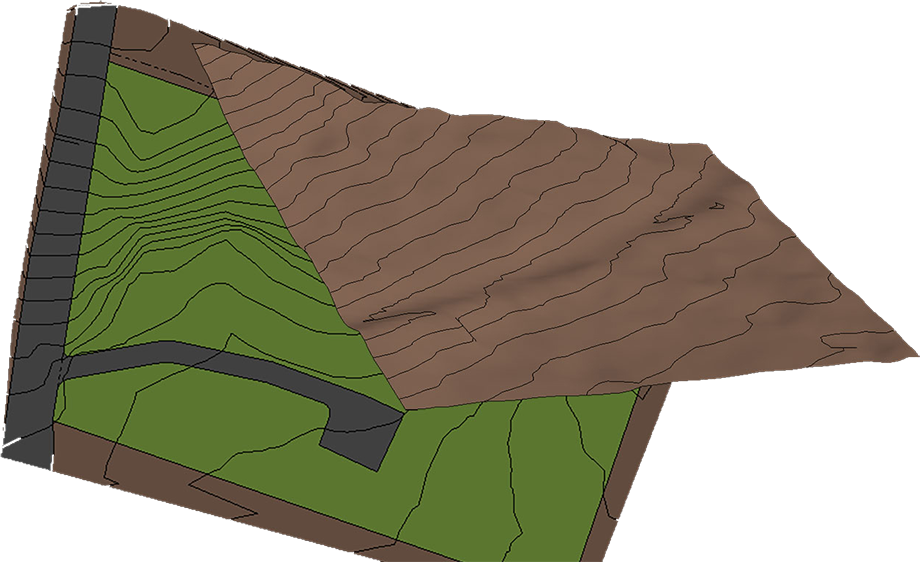An In-depth look into What is Revit?
Published Date
Last Modified
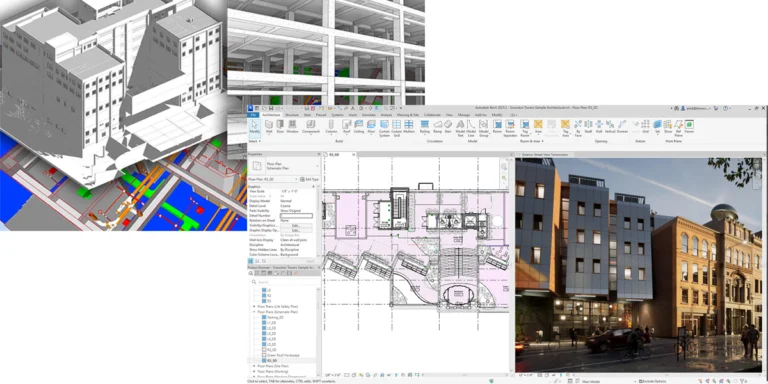
An in-depth look into What is Revit? what is it used for?
There is a lot of misconception about BIM (Building Information Modelling) and Revit. A lot of times this becomes interchangeable. This post attempts to clarify the mist over this.
Introduction
The Building Industry has been undergoing a major transformation in the way buildings are designed, constructed and maintained. Revit and other similar 3D Design software have played a significant role in this transformation. This series of blog posts will provide you with an understanding of what is Revit and how it is being used by AEC Professionals (Architects, Engineers Contractors and Facility Managers
Revit is a 3D Building Design, Analysis and Design Documentation software developed by Autodesk. Unlike the 2D CAD software that uses geometry to create drawings, Revit creates intelligent 3D Models using real-life building elements. Learn more about the differences between Revit and AutoCAD.
What is Revit Used for?
Revit is a Design and Design Documentation software used by Architects, Interior Designers, Contractors and Facility Managers. Revit helps in analysing and optimising design. Core capabilities and features of Revit include:
- Design Visualization
- Design Analysis and Optimization
- Green Building Design
- Design Documentation
- Coordination with disciplines that include
- Architecture
- Structure
- Mechanical
- Electrical
- Plumbing
- Firefighting
- Quantity Takeoff
- The Essential starting point of the BIM Process
Inter-Disciplinary Coordination
Revit uses real-life building elements, such as Walls, Floors, Beams, Pipes, HVAC ducts etc. to create intelligent 3D Models. It can automatically detect interferences between elements. This helps prevent costly errors during construction. Revit Models can be imported into Navisworks for clash detection and reporting with greater accuracy. Once interference or clashes are detected, they can be resolved long before actual construction on site.
Quantity Take-offs
Revit Models are created using intelligent real-life building elements and assemblies. Intelligent building elements imply that these elements have embedded information in them. This embedded information includes quantifiable dimensional information such as areas, lengths, volumes, rebar sizes, pipe dia and so on. This embedded information can be extracted to generate accurate quantity take-offs. Accurate model-based quantities help in cutting down material wastage. Material wastage happens when 2D Drawings with thumb rules result in inaccurate quantities. Contractors often add error margins to these when ordering materials. This often results in over-ordering materials and eventual wastage.
Who uses Revit and How is it used?
Revit is used by all building industry (AEC) professionals. These include:
- Architects
- Landscape Architects
- Interior Designers
- Structural Engineers
- MEPF Engineers
- Facility Managers
How do Architects use Revit?
rchitects use Revit through the entire pre-construction process, from concept to Construction Documentation stage. Revit supports each of these stages of Design.
Revit for Conceptual Design
Revit has powerful capabilities that support the conceptual design stage. Conceptual Design includes studying forms and masses. Analysing these masses for Green Building Design, Area and Volumetric reports.
Massing Studies
Revit has a tool that creates Building Mass. This Mass is an intelligent form that can automatically generate volume and area information. Any change in shape and size will automatically update this information. Revit provides tools for Generative Design. Generative Design uses elements of Computational Design and Dynamo scripting. Forms can be manipulated using Scripts. Massing Studies can be used for:
- Area and Volumetric Analysis
- Energy Modelling
- Solar Analysis
Design Development and Schematic Design
he design Development and Schematic Design phase involves the exploration of Architectural Spaces and Building Elevations. Revit can quickly create 3D Interior and Exterior Views, 3D Sections and Plans. These can be rendered within Revit or linked to Rendering software like Twinmotion or Lumion for professional photorealistic renderings. These can be used for Design Presentations. In addition, accurate quantity take-offs can be used to present estimates.
BID and Statutory Submission
These two Stage that require drawings and BOQ. Revit Excels in both. Accurate Drawings, where Plans, Elevations and Sections are all coordinated. This is because these are generated from the same 3D Model. Any change in plan reflects in all other views. Quantity take-offs help in creating accurate BOQ. Schedules are automatically generated and updated to reflect any changes in design.
Construction Documentation/ CD Stage
This is a stage that requires extensive annotation, cross-referencing Schedules and Legends. Revit helps in creating an accurate set of drawings. Automatic cross-referencing ensures there are no discrepancies. Similar to the BID and Statutory submission stage, all Plans, Sections and Elevations are coordinated. Any change in Plans automatically reflects the changes.
How do Interior Designers use Revit?
Interior Design involves space planning, creation of Interior spaces and finishes. These include elements such as:
- False Ceilings
- Floor, Wall and Ceiling Finishes
- Wall Panelling
- Furniture
- Lighting
The Project stages are similar to Architects. The primary difference between Architecture and Interior Design is, that Architects work on the entire building. Interior Designers work on Individual Rooms. Revit provides an extensive set of tools and techniques that help create and visualize Interior elements and finishes. Plugins provide photo-realistic renderings. AI provides tools for visualization and design options quickly.